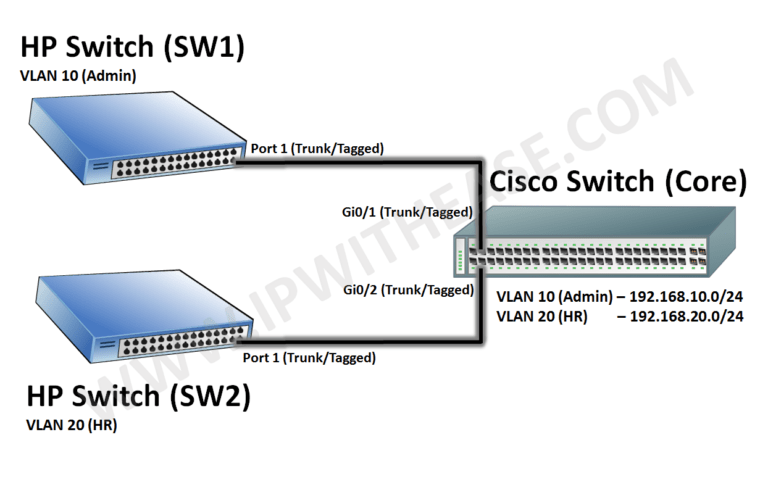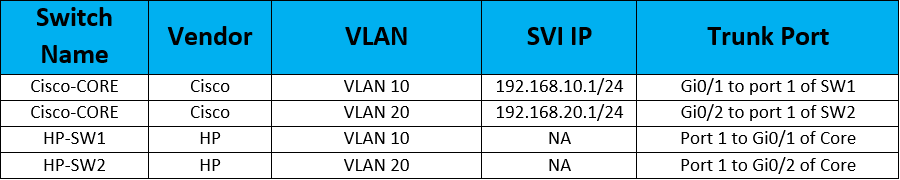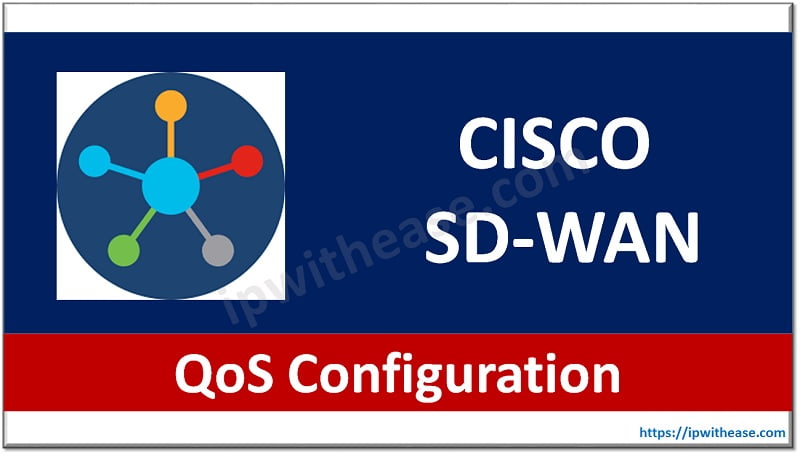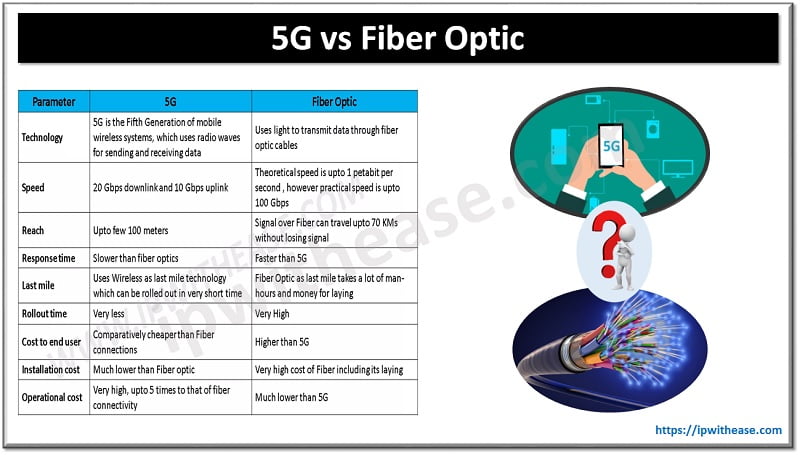VLAN trunk between HP and CISCO switch
Many enterprises use multi-vendor switching environment and it takes quite an effort for network administrators to configure and manage different vendor devices. In fact incompatibility of protocols also become quite a headache.
Considering the above, this article gives assistance in configuring trunk between HP Switch and Cisco Switch.
A sample scenario has been created as per below diagram –
As shown above, Cisco Switch is working as Layer 3 Gateway for 2 VLANs (Admin and HR VLAN).HP switches are working as Layer 2 edge switches.
Table below will be referred to while configuring VLAN Trunk to the devices –
On Cisco Switch (CORE) –
Create VLAN 10 and 20 and SVI for both.
Cisco-CORE (config-vlan)#exit
Cisco-CORE (config)#interface vlan 10
Cisco-CORE (config-vlan)#ip address 192.168.10.1 255.255.255.0
Cisco-CORE (config-vlan)#no shut
Cisco-CORE (config-vlan)#vlan 20
Cisco-CORE (config-vlan)#name “HR”
Cisco-CORE (config-vlan)#exit
Cisco-CORE (config)#interface vlan 20
Cisco-CORE (config-vlan)#ip address 192.168.20.1 255.255.255.0
Cisco-CORE (config-vlan)#no shut
Configure Trunk and Allow selective VLANs on each trunk –
- VLAN 10 allowed on TRUNK between CORE and SW1
- VLAN 20 allowed on TRUNK between CORE and SW2
Cisco-CORE (config-if)#switchport trunk encapsulation dot1q
Cisco-CORE (config-if)#switchport trunk allowed vlan 10
Cisco-CORE (config-if)#switchport mode trunk
Cisco-CORE (config-if)#no shut
Cisco-CORE (config)#interface GigabitEthernet 0/2
Cisco-CORE (config-if)#description “CORE-HP-SW2”
Cisco-CORE (config-if)#switchport trunk encapsulation dot1q
Cisco-CORE (config-if)#switchport trunk allowed vlan 20
Cisco-CORE (config-if)#switchport mode trunk
Cisco-CORE (config-if)#no shut
On HP Switch (SW1)
HP-SW1 (config)#untagged 2-47
HP-SW1 (config)#tagged 1
On HP Switch (SW2)
HP-SW2(config)#untagged 2-47
HP-SW2(config)#tagged 1
Continue Reading:
VTP Pruning- What is Vlan Trunking Protocol, VTP Pruning?
Private VLAN – Configuration Scenario
ABOUT THE AUTHOR

I am here to share my knowledge and experience in the field of networking with the goal being – “The more you share, the more you learn.”
I am a biotechnologist by qualification and a Network Enthusiast by interest. I developed interest in networking being in the company of a passionate Network Professional, my husband.
I am a strong believer of the fact that “learning is a constant process of discovering yourself.”
– Rashmi Bhardwaj (Author/Editor)